My Real Life Mobile Computing Experience With VDI and a Tablet: tablet pc wiki
Just like many of you I have heard the predictions, analyst reports, and media hullabaloo about the coming of the Post-PC era, and how Virtual Desktop Infrastructure is going to cure baldness, eradicate cancer, and have dogs and cats living together in harmony. In order to test this out, I had my engineers move my primary desktop to Windows 7 running on VMware VIEW. After 4 months of use, I am now a fanatical convert, and we are moving everyone else at our company over to virtual desktops as well. My daily interaction with my PC is faster, easier, and I have no concerns about running backups anymore. Everything works better with VDI, as long as I have some kind of device and a network connection.
I was getting very tired of my laptop. It was a three year old laptop that I had converted to Windows 7 last year. Performance was pretty good because I had bumped the RAM up to 4GB, and put Windows 7 on a new hard drive. There were many problems I had with my laptop, however:
Whenever I wanted to work, I had to find a place to plug in, because even though I was on my third battery, battery life was less than an hour.
I could not get the VPN to work whenever my laptop came out of Standby, so I always had to shut down and fully boot my laptop whenever I wanted to use it.
It took 5-10 minutes for the laptop to boot whenever I wanted to get anything done.
Applications were slow, especially Outlook, and I had to use a VPN for most applications to work properly.
I had to make sure I had the laptop connected to the backup drive at least once a week for a five hour stretch to complete a backup.
I realize I could have purchased an expensive new laptop, contracted for an online backup service, and done other things to address some of my issues, but that would not have addressed everything. I still would have been lugging a backpack with a laptop from home to work and back, worried about it getting stolen, and had to take it on vacation with my family.
Instead, I parked my existing laptop at home, got a $ 500 Wyse terminal for the office, bought a $ 500 Samsung Galaxy Tab 10.1 and a Targus bluetooth keyboard for mobile computing, a Verizon 4G/3G Mifi WIFI device, and started my new way of working. I have gained one to three hours of work productivity every day, am more reachable, and have no concerns about loss of data to theft or industrial espionage.
The productivity increases come in small increments throughout the day. The laptop I used to pack up in the morning and take with me stays at my house - I just grab my tablet, paper notebook, and drive off. When I get to the office I grab a cup of coffee, walk to my desk, touch the button on the Wyse PCoIP terminal, and login to my Windows 7 desktop; the login takes less than 10 seconds. I usually leave Outlook and my CRM application running, but if I had closed them, it takes just a couple of seconds for the application to start. If I have to get up to leave my desk for more than a few minutes, I touch the button again to log out to comply with our security policy. By lunchtime I have already gained at least 30 minutes of productive time by not having to shutdown, lug, and boot a laptop.
When I am out visiting customers, suppliers, or otherwise having meetings, and have some extra time, I use my tablet. Most of the time I use the native Email, Calendar, and Contact applications to keep up to speed. Sometimes I need to access full Outlook to look at other people's calendars, so I use the Android VMware VIEW PCoIP client to access my virtual desktop. It does matter if I have logged out at the office or not, because the VIEW server takes care of switching the login to whatever device I am currently using. It is fast and usable, even on the tablet. The battery life on the table is 15 hours - I have no worries about using it whenever I want!
It took a few weeks to optimize the tablet experience. I really like the Samsung Galaxy Tab 10.1. Other people at the office use the Apple Ipad 2, and that works well also. In additional to the standard Android applications, I also use the Cisco AnyConnect client to get a VPN connection back to the office for when I need to access the internal Wiki, Sharepoint or Email archive server. I upgraded to Quickoffice HD to be able to view and edit Word, Excel and Powerpoint documents. For accessories, I use a Bluetooth keyboard for some serious typing, and I also use a 4G/3G WIFI mobile access point so I don't have to try to find free WIFI. In fact I am typing this as we are driving from Atlanta to Panama City, and I am glad I checked my email because there was a customer service issue that needed attention, and I was able to ask the rigth people to look into it!
At home, even though I still have my old laptop, I prefer to use our big screen Apple Mac. I login to the same virtual desktop that is running on our company servers in the datacenter, with everything open that I was using when I ran out of the office at the last minute. If I really need to work, I will use my old laptop, running the Windows VMware PCoIP VIEW client, which works really well. I have DSL at home, and it is good enough bandwidth to give me a good working experience. All my files are kept on the Windows share in the datacenter, and I use the VDI client because application perforance is faster than on my laptop.
The setup at the datacenter is very similar to what we deploy at our customers. We have two racks at the Quality Technical Services datacenter in Atlanta. One rack is full of our Cisco Unified Computing System blade servers, Nexus 5000 and Nexus 2000 switches, Fibre Channel connected NetApp with a SAS shelf and SATA shelf. The Cisco B series chassis are about half full with Cisco blades running VMware ESX, VMware VIEW, and Nexus 1000V. We run all our production applications on the Cisco UCS, including the Cisco Hosted Voice service. The second rack has a second NetApp storage array that provides a backup to the primary array through the use of Snapshots and Replication. The second rack also has the full Cisco High Definition Video Conferencing Infrastructure system as well as some of our network security, services monitoring, and private network connectivity systems.
Based on the positive experience I have had using desktop virtualization, we are going to go from our pilot phase into full production in the next few months. For desktop clients, we are going to use a combination of existing PC's, Pano Logic, Wyse, and Samsung clients. For mobile clients, we are going to use a combination of Cisco CIUS, Samsung Galaxy Tab, and Apple iPad. In addition to using VMware VIEW, we are also going to deploy Citrix XenDesktop and Citrix XenApp. I have found that sometimes on the table I really only need to access one application, like Powerpoint or our CRM application. Citrix XenApp provides the ability to remotely access just the one application without needing to login to a full Windows desktop. I expect VMware to have that capability as well at some point in the future, but right now Citrix is the one with the ability to stream a single application to any client that can run the Citrix receiver.
There are some things we are going to have to do on the infrastructure and server side for full desktop virtualization productivity as well. We have enough storage capacity and spindles. But I am still concerned about performance, so we have ordered more memory for servers, and we are going to run the Atlantis Computing application to improve desktop performance.
At the end of the day I am very happy with the improved productivity and availability provided by my switch to working on a virtual desktop. The technology is ready to go for all users to switch over now, and it addresses all the issues I was having using an old laptop and then some.
More great articles from data, voice, security, and network engineers at Geeknick that are in the field doing designs and deployments every day.
Article Source:
http://EzineArticles.com/?expert=Rolf_Versluis
Tablet Pc Wiki Videos
The STYLISTIC Q550 Tablet PC is a versatile, lightweight Tablet PC designed for mobile business users and others that need high mobility, productivity, security, and performance. It combines a brilliant wide-angle display, precise and pressure sensitive pen input plus a touch screen for multitouch input. It provides the ideal tools for creating data and collaborating. The Windows® 7 operating system integrates perfectly with your existing IT infrastructure and the Q550 security features such as Fingerprint Sensor, SmartCard slot and optional TPM will protect your valuable information. The removable battery provides you full workday usage and ensures the STYLISTIC Q550 works as long as you do. It's the tablet PC that simply works for your business!
Video Rating: 4 / 5
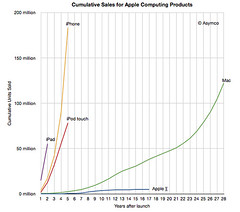
Yup you should get a screen protector. I use mine in the field and sooner or later you will scratch the screen. The protectors are of very good quality and do good job. I have a small scratch on mine from normal use without one.
ReplyDeleteI know it's not wacom, but does the digitizer support pressure sensitivity in applications like photoshop?
ReplyDeletenow looking from an artists view, does it work well on programs such as GIMP or Photoshop? and when writing/drawing, can you rest your hand on the screen without interference?
ReplyDeletewhat ? win 7 will run on 256 mb
ReplyDelete:) I bought one the other day ;) can I ask, do you think i should get a screen protector? I am buying a foilio case.. but I dont want the stylus to scratch the screen.. do you think it will scratch? or will be fine without? thankyou for your advice
ReplyDeleteHi Fujitsufan - we have just launched a new site in the UK to promote the Stylistic Q550 - see: all the w's followed by ukdotfujitsudotcomforwardslashSTYLISTIC - enjoy :)
ReplyDeleteIt's not weird marketing, for everyone that need real productivity like real PC this Win7 Tablet is way to go; besides it was introduced months before Windows 8 announced.. so you better think first before making utterly false statement.
ReplyDeletewhy buy a win7 tablet now if wind8 will be released later this year?? weird marketing.. unless its upgradable to win8 its a no no..
ReplyDeleteFind out more about the Fujitsu Q550 at the official facebook fan page. Designed as a concierge ready to answer queries about this latest innovation! Search Fujitsu Stylistic Q550 Concierge on Facebook!
ReplyDelete"Looks" lighter than that HPs' brick and DELLs indescribable performance. Maybe you should be looking at the Q550 Slate
ReplyDeletelooks thick and heavy
ReplyDeleteI like the concept of the slate, a true tablet PC. Only wish it was tuned more towards the artist side of things. I won't be buying one, if I bought anything it would be the T900 at this point.
ReplyDeleteSTYLISTIC Q550 is built upon the Intel "Oak Trail" platform which is a platform optimized for low-power embedded designs, i.e. companion tablet PCs that support Microsoft Windows 7. The Oak Trail platform has been designed to support up to 2 GBs of memory which not only supports Windows 7 operating system, but also all of the Microsoft productivity software applications (e.g. Microsoft Office) commonly used in business environments.
ReplyDeleteHow can it run Windows 7 on only 2GB or RAM?
ReplyDeleteSTYLISTIC Q550 has launched today in the US!
ReplyDeleteYes, check back on the STYLISTIC Q550 product page in the first week of May.
ReplyDeleteIs this still scheduled to be released in the US in May?
ReplyDeleteipad killaa!!!!!!
ReplyDeleteWe offer a full line of convertible Tablet PCs with Wacom digitizers like the current LIFEBOOK TH700, T730 and T900 Tablet models that give you a powerful portable PC with the convenience of both notebook/keyboard and slate/pen modes on demand, plus security on-the-go and more- Fujitsu has the largest line-up of Tablet PCs offering something for everyone.
ReplyDelete